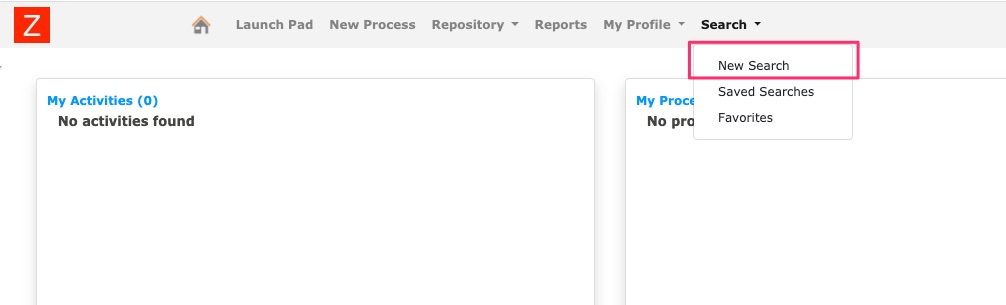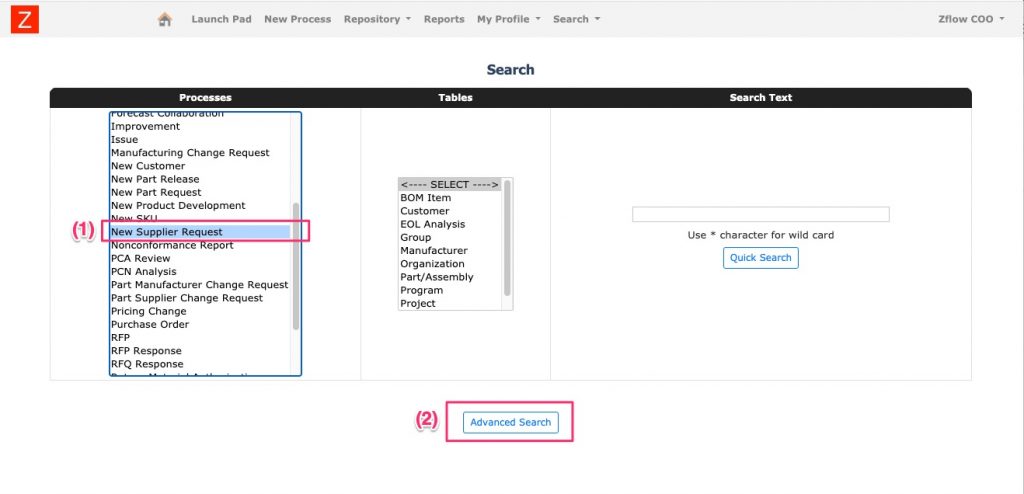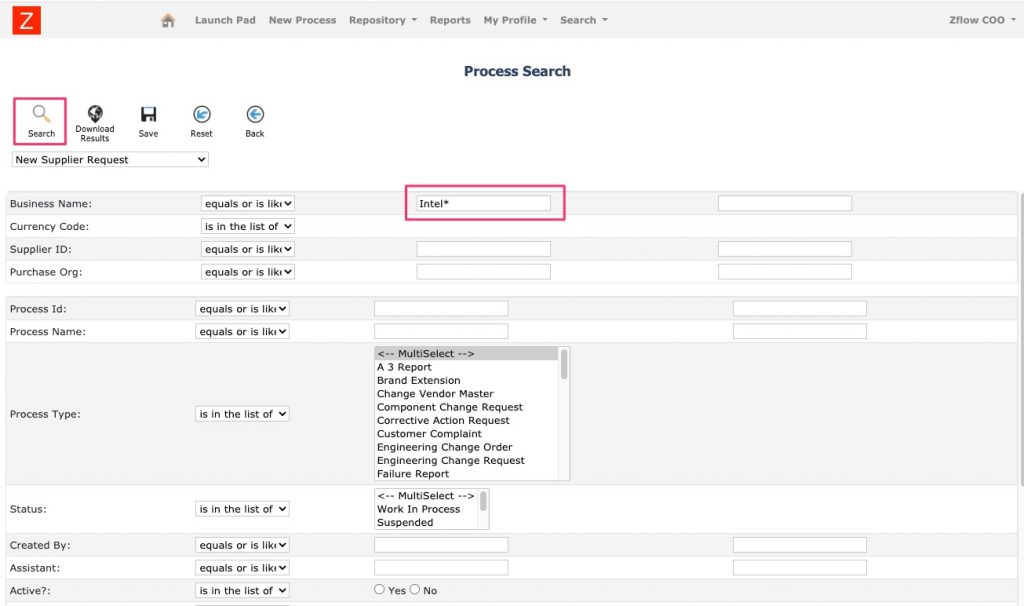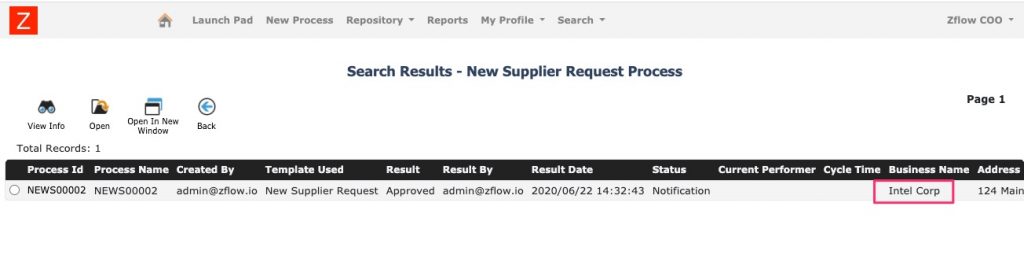ZFlow includes support for finding information related to workflow and related objects using text search as well as structured queries.
Using “Quick Search” for Workflow Specific Information
To find workflow specific information users can select [Search > New Search] from the top menu and follow the steps shown in the picture below
The results of the quick search will be listed as shown below

Using “Advanced Search”
Advanced Search allows users to use workflow attributes as search criteria to find specific workflow instances that are of interest to you. See the figure below for steps for Advanced Search.
In the next step you will have the option to narrow search criteria for the process workflow type you selected based on the process type attributes as shown below
The results of advanced search are listed