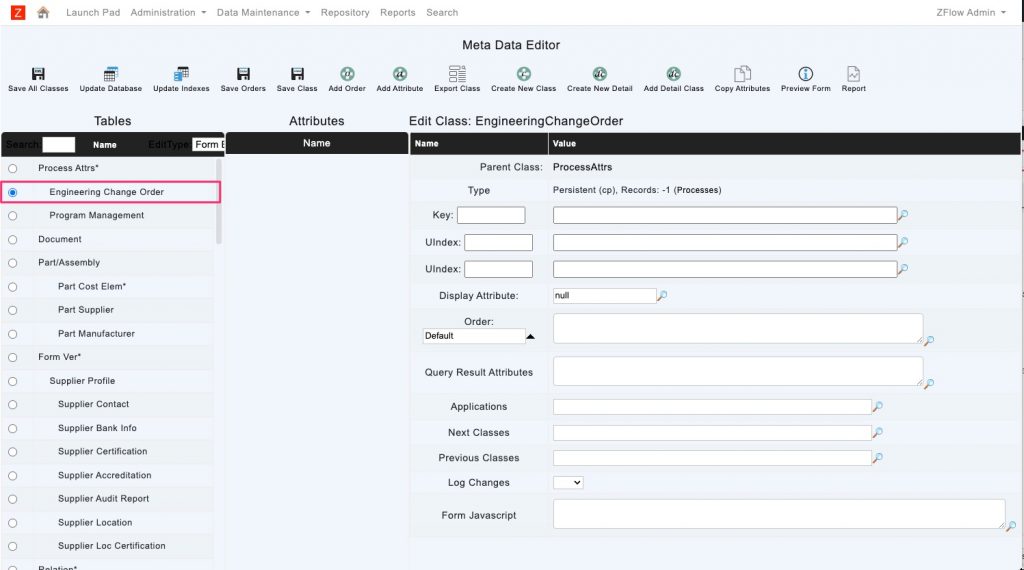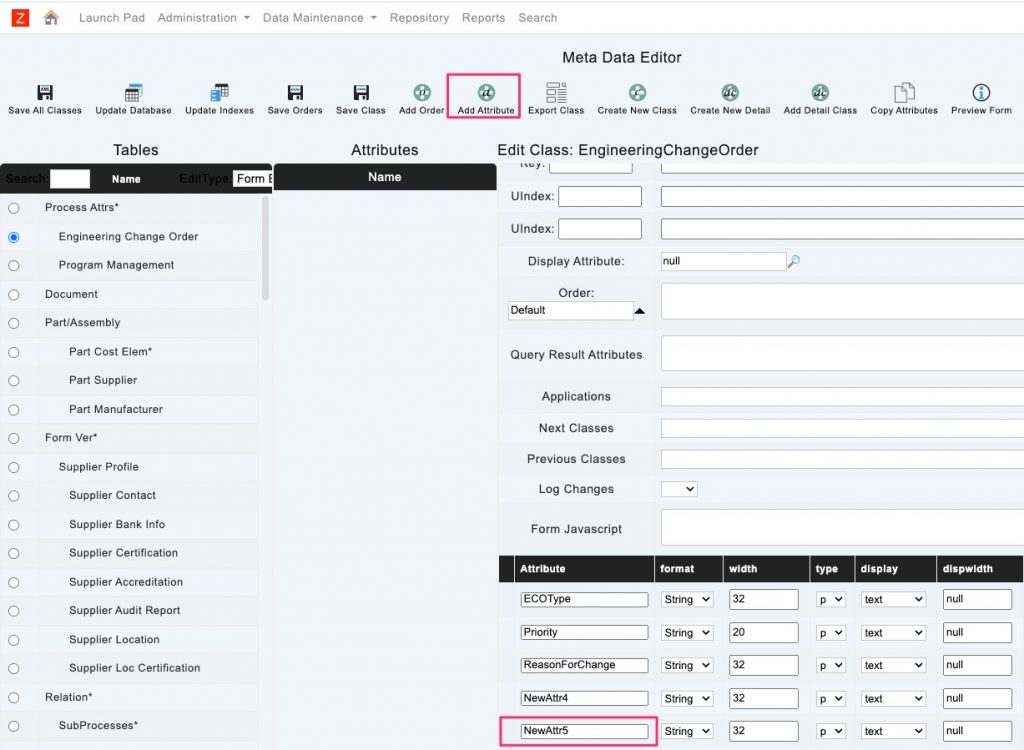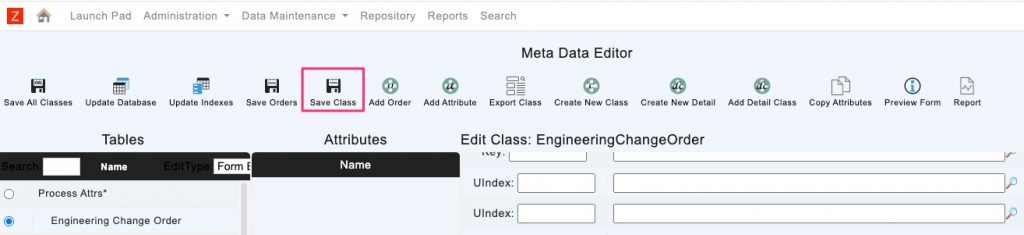Process Forms (and supporting classes) are designed to support data collection and related decision-making/integration for the workflow. Any class designed under Process Attrs is available for creating process templates.
Classes and related metadata can be created and maintained using the MetaData Editor as show below.
To create a new class that can used for workflows, select the radio button next to “Process Attrs” and select “Create New Class”
Type the class name in the pop-up dialog box and select “OK” to create a new class for workflows.
Notes and rules about class names
Since the classes are translated into database tables, follow the recommendations below for class names
- The maximum number of characters is 32
- No spaces or special characters are allowed
- Class names cannot start with a number
- Use camel case (EngineeringChangeOrder) so that appropriate labels are automatically generated
You will see the created class under Process Attrs in the MetaData Editor Tree
Adding Attributes
Once the class is created, you can continue Class Design by adding attributes. Learn more about Class Attributes.
Make sure attributes are correctly named and configured. Save Class to save the class definition and related attributes
Creating Database Table for the Class
Once the class model is defined correctly, you can create the database table. Select “Update Database” to do so.
Once the database table is created/updated, the attributes will be listed as a list as shown in the picture below.