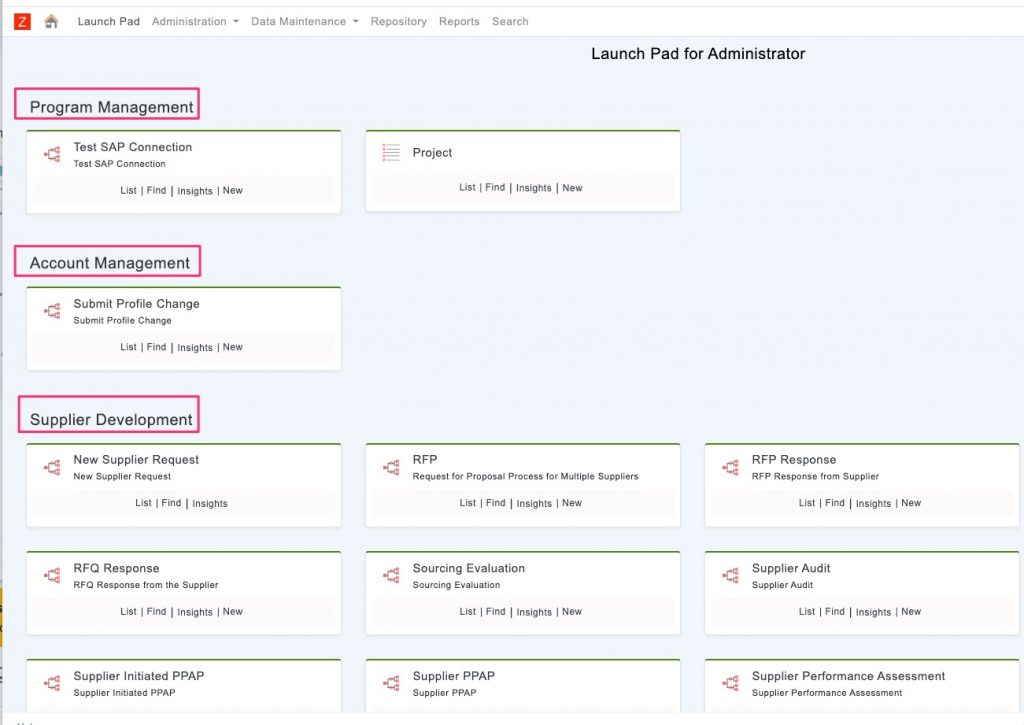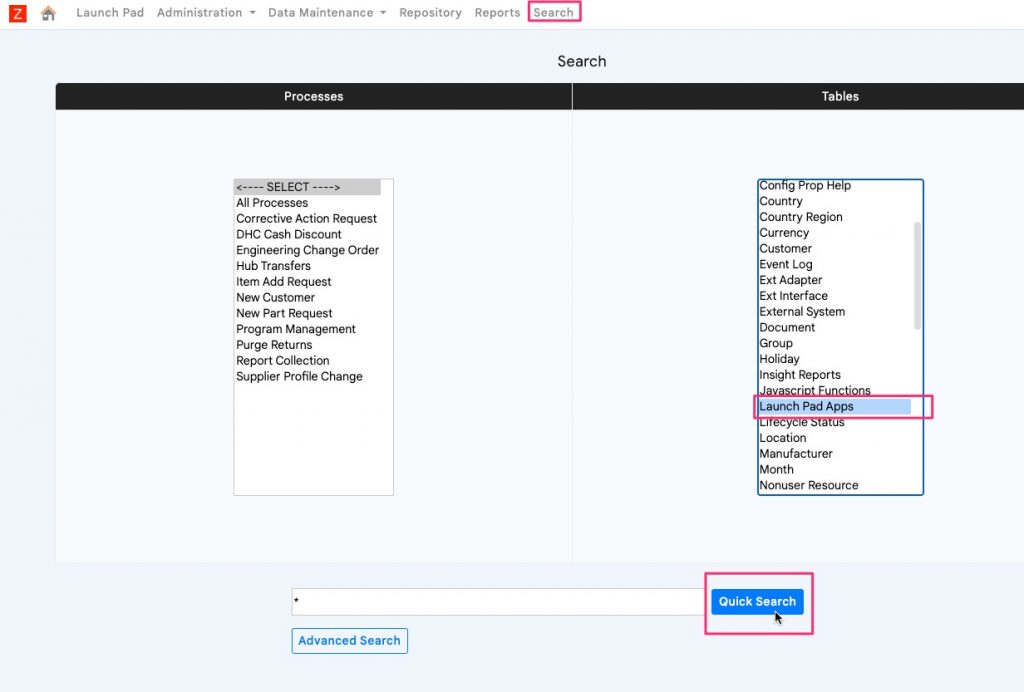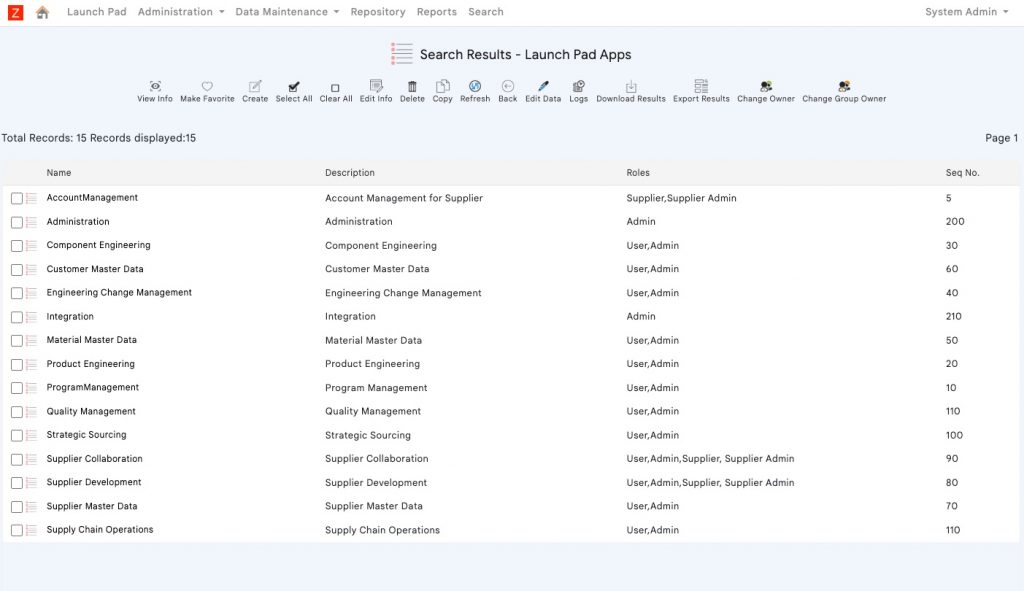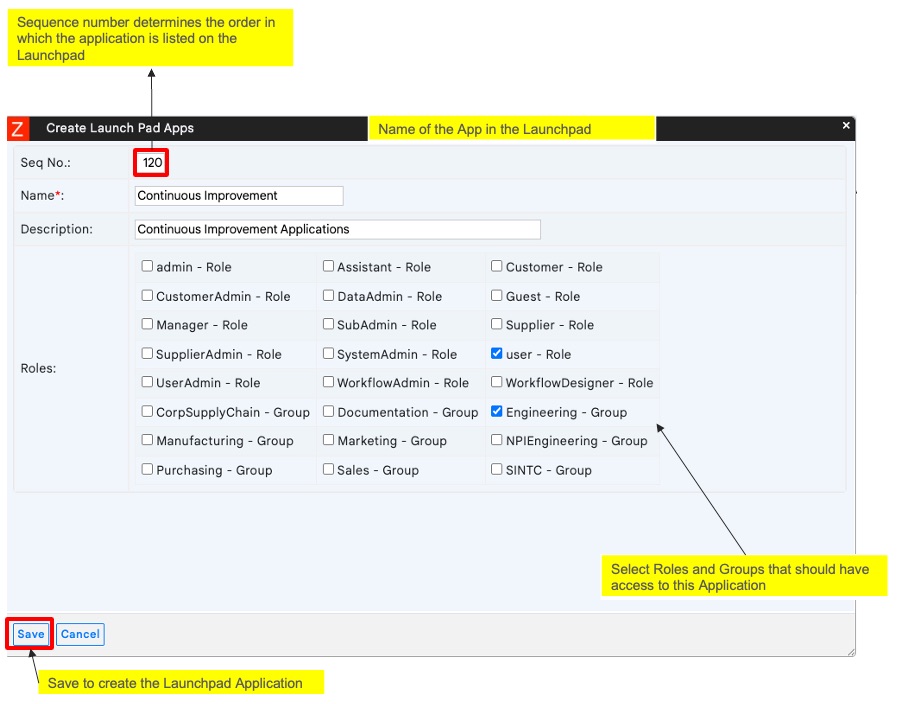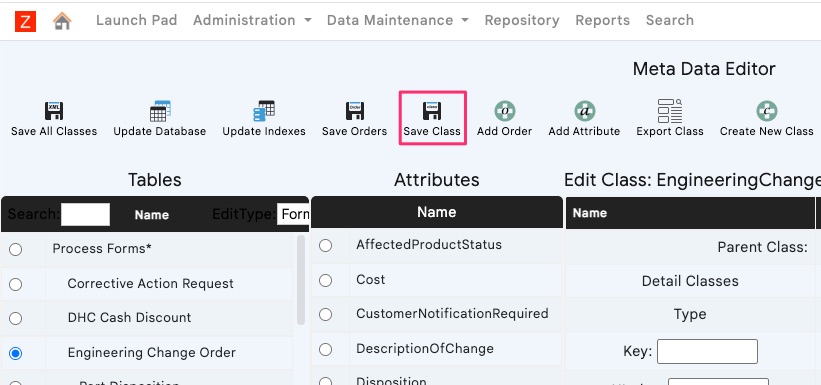Launchpad and Launchpad Applications are the primary approaches used in ZFlow to provide different users within your organization and supply chain with access to appropriate workflows and objects. In the picture below, Program Management, Account Management, Supplier Development are Launchpad Apps.
Creating Launchpad Apps
To create Launchpad Apps, you need admin privileges. To do so, select Search>Launchpad Apps, as shown in the picture below.
Quick Search will list existing Launchpad Apps. Select “Create” to create a new Launchpad App.
Assigning Classes to Launchpad
The next step is to assign workflows and other data objects to the Launchpad Applications. You can do that in Metadata Editor as shown below.
Save the class once the assignment is finished.
Go back to Launchpad and check the workflow or object in the Launchpad under the selection Application.