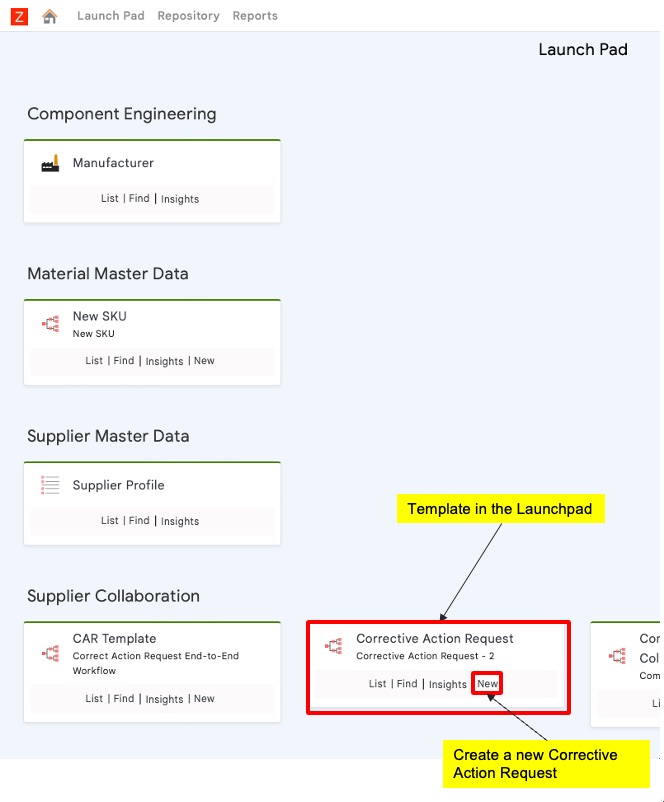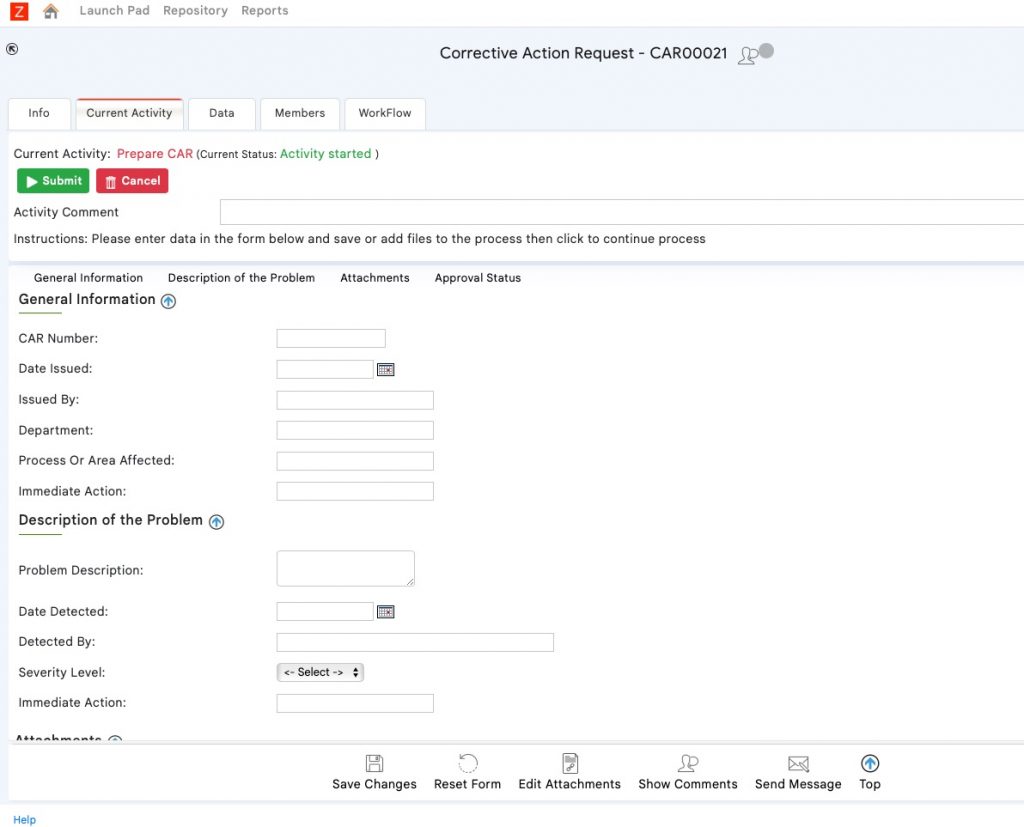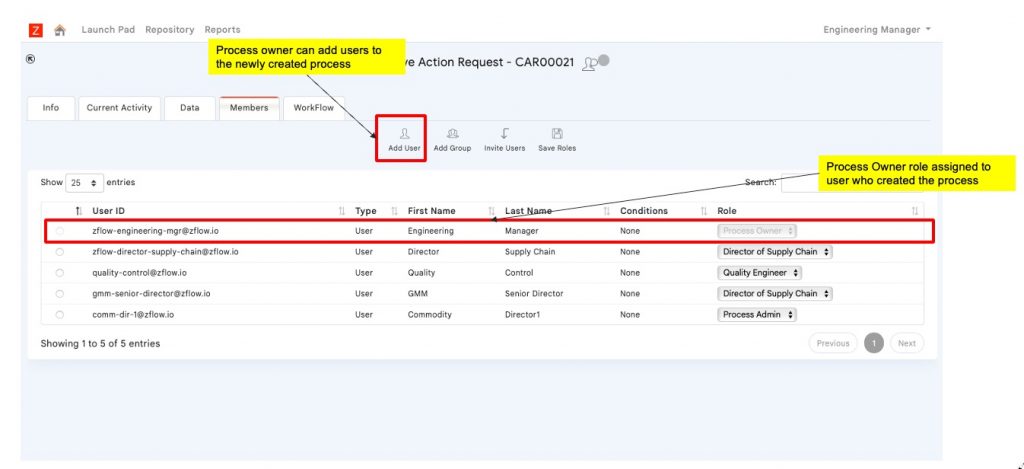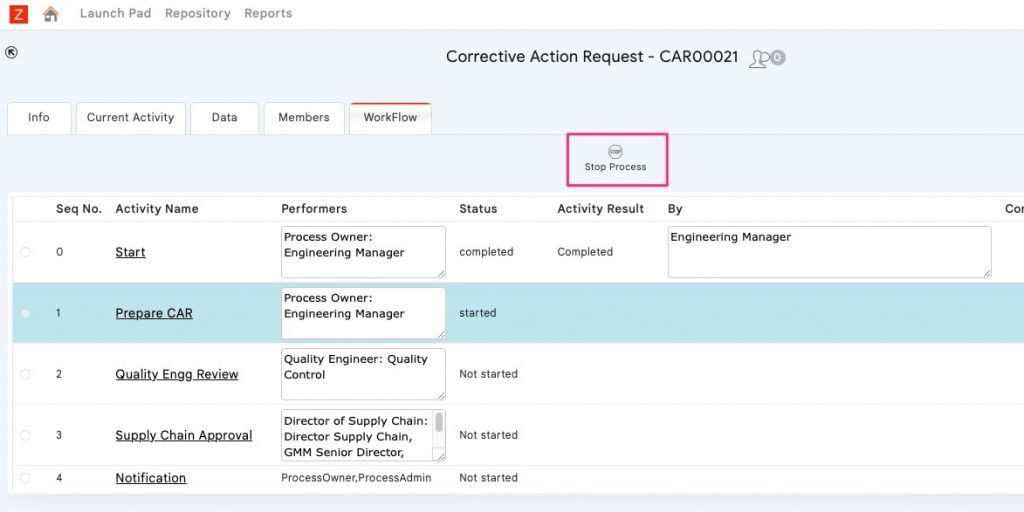Workflow execution is usually initiated by requesters, external systems, or other workflows (in the case of child workflows). Requesters can start workflow execution by creating a new workflow (of different types available for the user) from the Launchpad, as shown below. Once business process templates are designed, they can be made available for users to use via Launchpad. Launchpad and Process template security can be configured to make process template tiles available to specific roles, groups, and users.
Depending upon the process template configuration, the workflow moves forward with the appropriate activity (shown below) or allows the user to provide information and submit the process to start the workflow.
Process Owner Role for Workflow Execution
By default, the person who creates the process is given the Process Owner role. Depending on the configuration, process owners can start/stop the process and add members to the newly created process.
Process owners can also stop/restart the processes they initiate.
Process Admin Role for Workflow Execution
The Process Admin role is designed to allow appropriate users to manage process instances and related execution. Process Admins can do the following in a process instance.
- They can perform activities on behalf of actual activity performers
- Start/Stop/Restart workflows
- Add users to the process
- Rearrange workflow activities
- Edit workflow activities
- Disable/enable workflow activities
Workflow Activity Performers
Workflow activity performers (resolved based on the roles of users added) generally perform workflow activities assigned to them (Data preparation, review, approval/rejection, and more). Depending upon the role configuration, they may also be able to add/edit data.