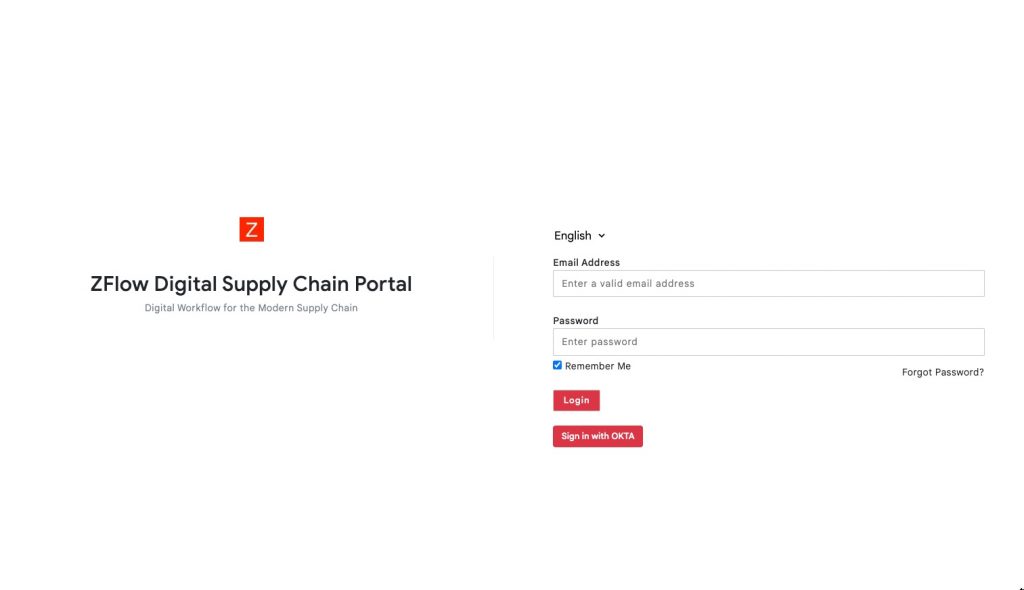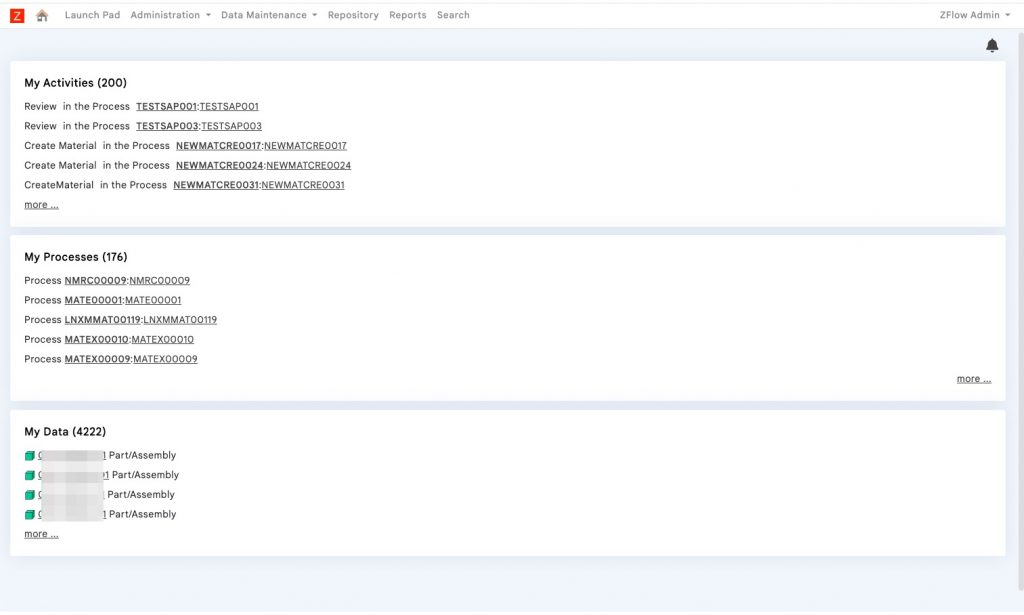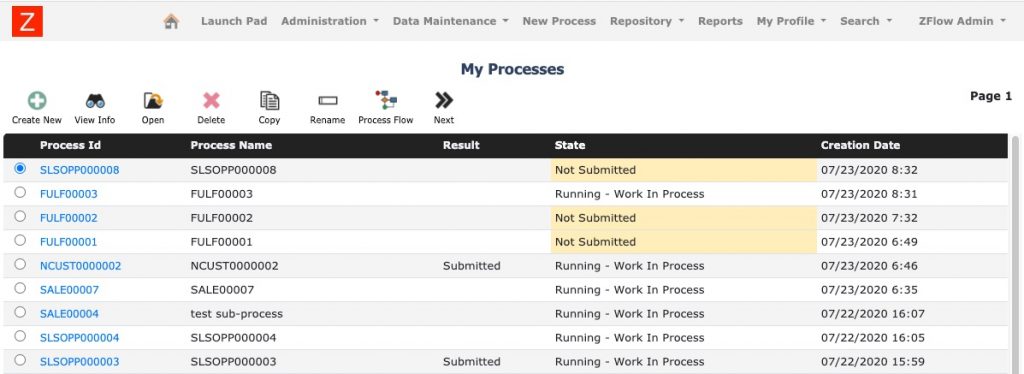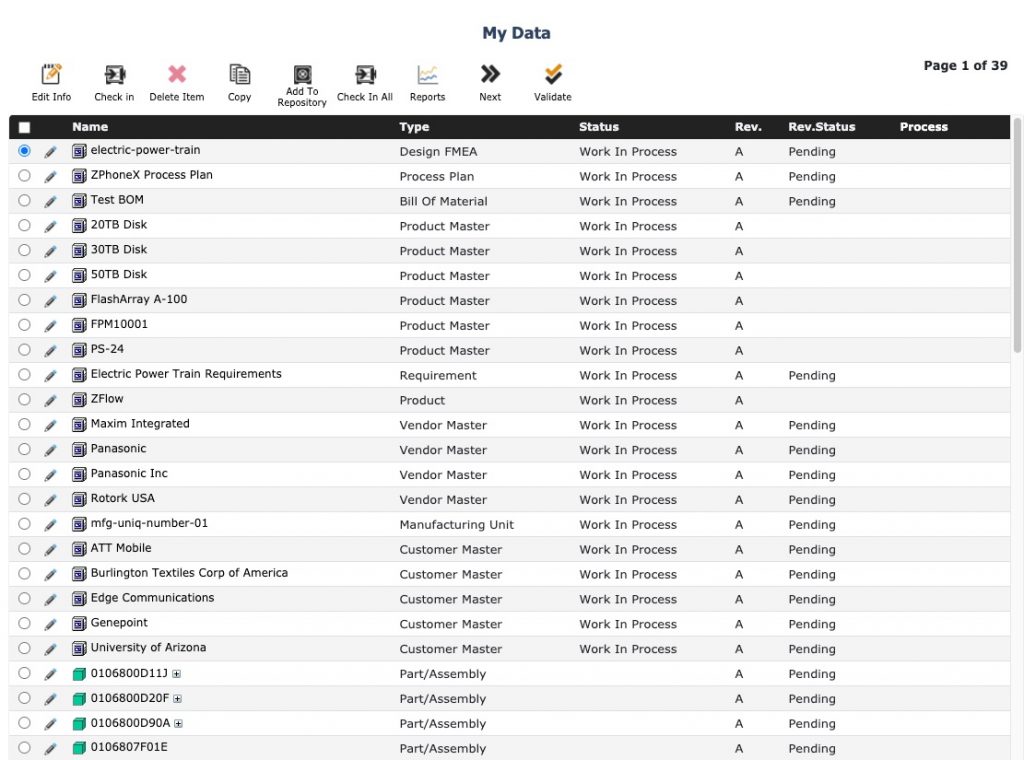Typically, you get started with ZFlow as a workflow participant performing workflow activities. Users that have required authorizations can also create and start new business processes workflows.
Administrators of ZFlow can do a number of additional activities that are related to business process template design, user management, and system management.
An Administrator of ZFlow adds or invites a user to ZFlow. Email is usually used to login into ZFlow as shown below.
Activity Home
The home page in ZFlow is designed for making quick work of your work.
My Activities
My activities card lists the activities you are expected to complete as part of a process workflow initiated by you or other users of ZFlow.
To complete the activity, select the link to the workflow instance page. ZFlow supports many activities, including data preparation, review, approval, notification, and external system integration.
My Processes
My processes card lists processes that you have initiated. Click on a link to go to the specific workflow instance page.
My Data
ZFlow also allows the management of files and structured forms as part of process orchestration. Your Data card provides a list of data items (files, structured forms) that you are currently editing.