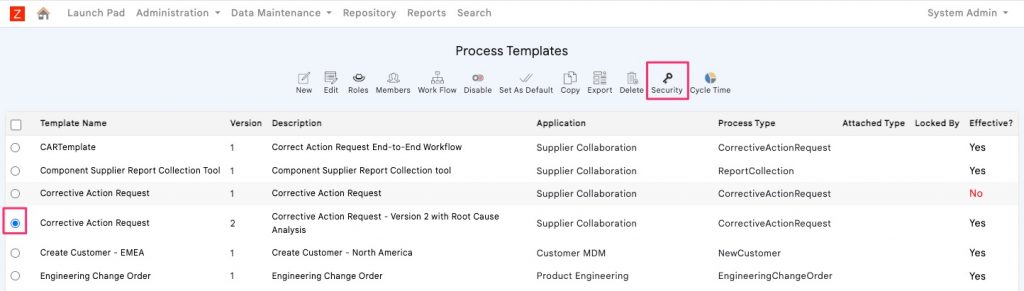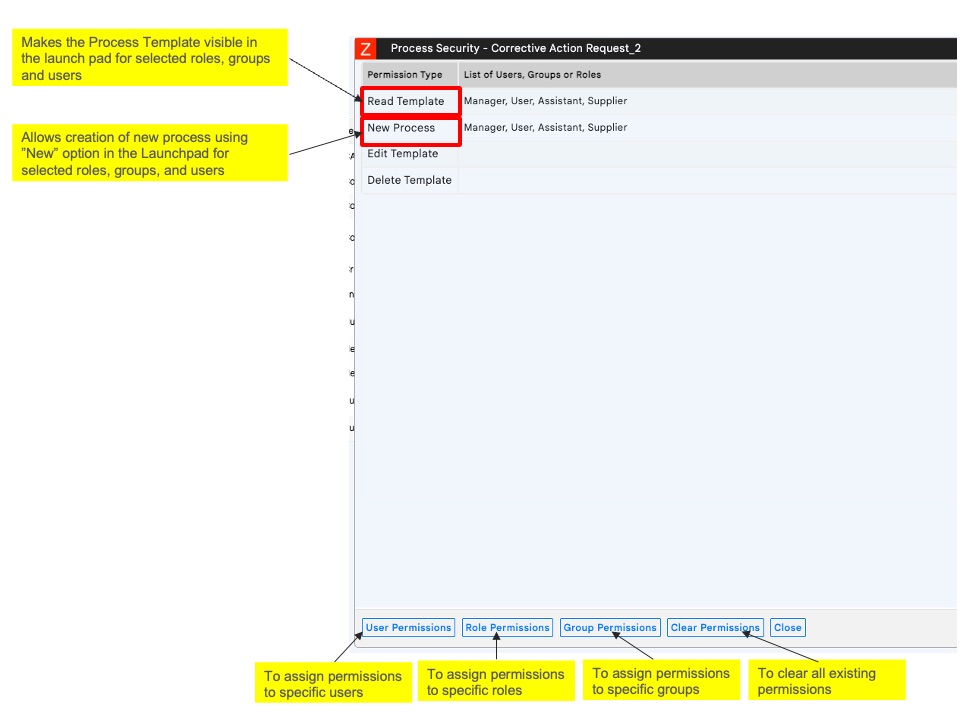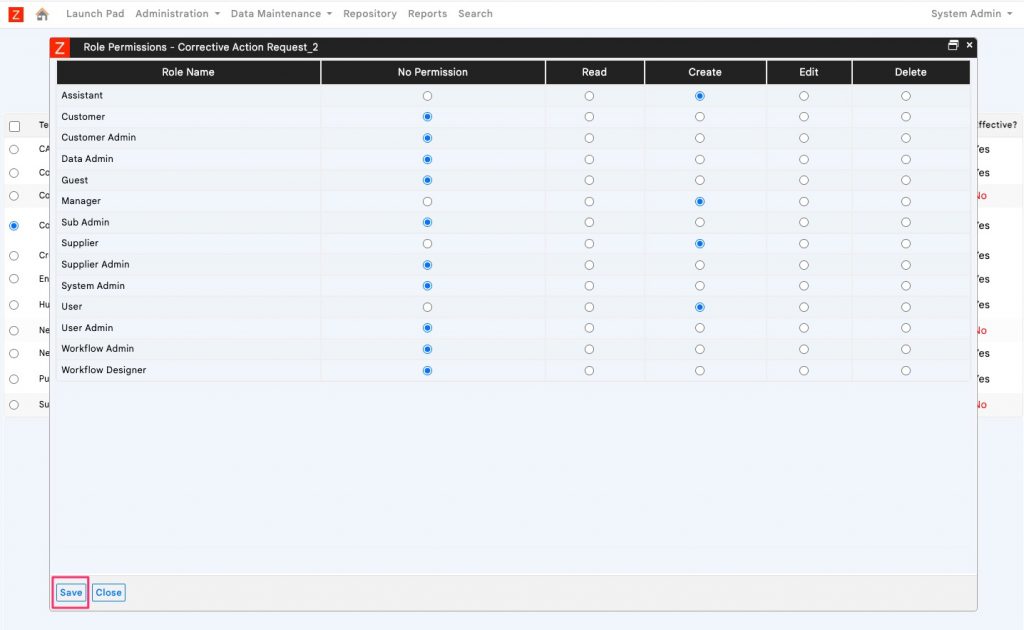You can design fine-grained security for Process Templates and their behavior in the Launchpad. You can configure Process Template security by selecting the Process Template and configuring security as shown below.
Process template security can be configured for users, system roles, and groups.
The below picture shows how to configure process security for roles.
- No Permission – The process template will not be visible in the Launchpad for users that have this role
- Read – The process template will be visible, but the users with this role cannot create new process instances
- Create – The process template will be visible, and the users with the role can create new process instances
The below picture shows how to configure process security for users. You can filter user list using First and Last Name fields.